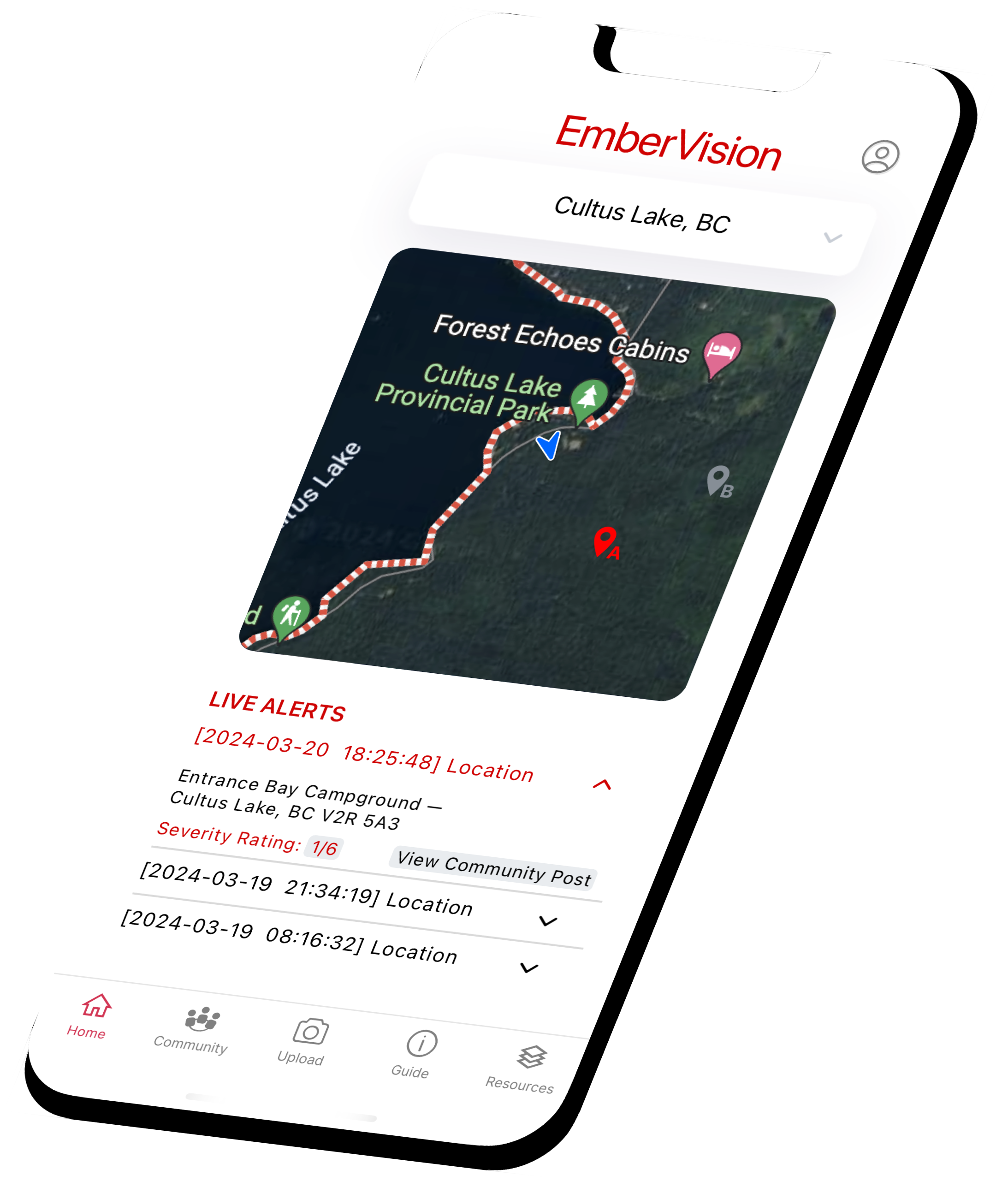

EmberVision provides real time notifications on wildfires by using AI-powered image recognition to detect smoke and flames in real-time using images from cameras, drones and satellites. AI can be linked to imaging satellites which can analyze factors such as the emergence of smoke and incidence of fire.
Additionally, to cover for wildfires that may be undetected by the AI model, users can upload photos and report fires around their area to the community forum. Other community members can then react, comment and interact with the post to learn more about the fire.
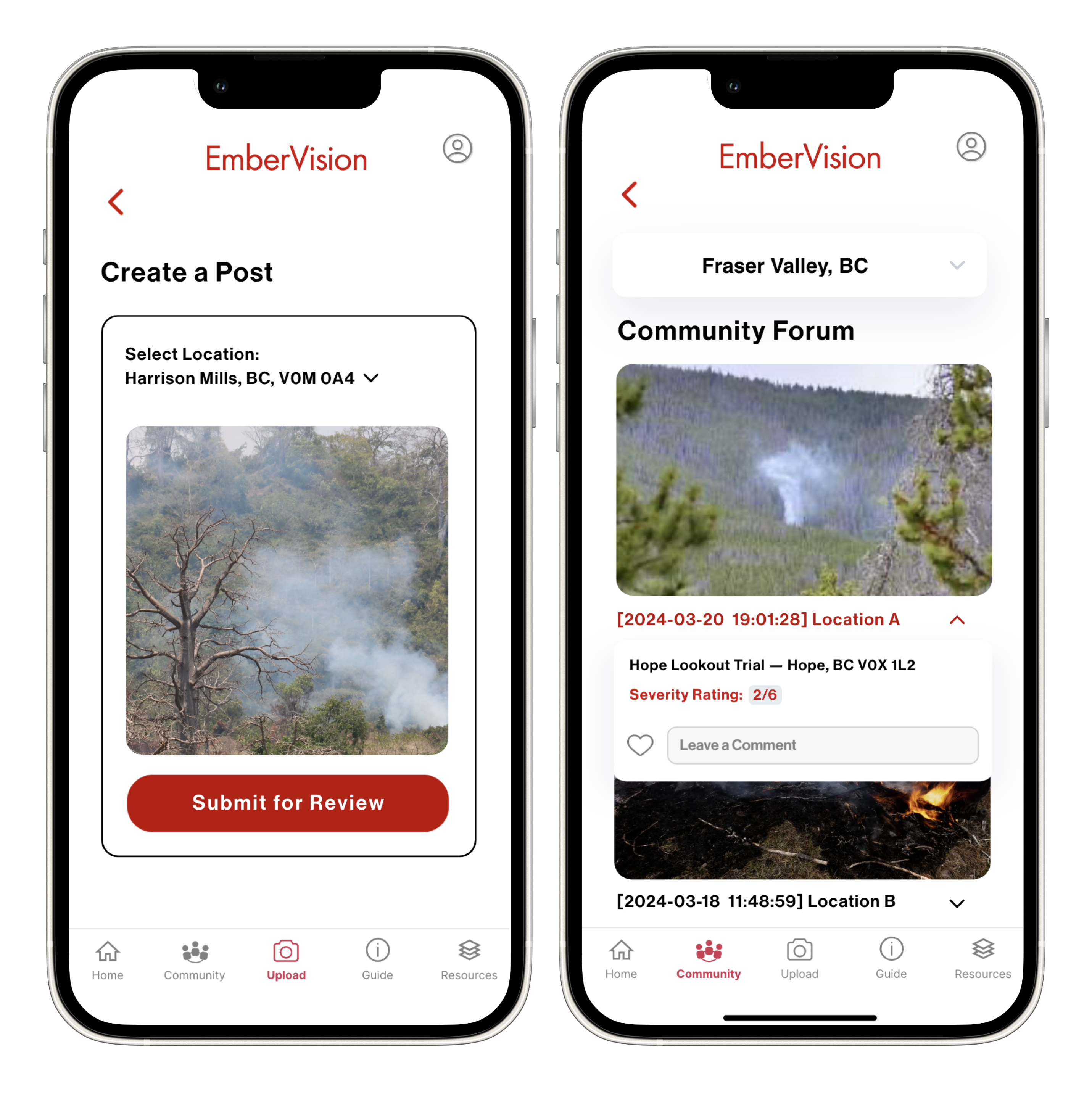
A SFU design student with the goal of designing an app to help residence in British Columbia be better prepared and informed during wildfires. The design and prototype make use of the advancing AI technology in the industry today and how we can incorporate it into a wildfire app.
Federal officials have said Canada has seen an unprecedented wildfire season in 2023, with nearly 17,900,000 hectares burned as of late September. Climate change increase the number of wild fires every year. Through our research, we found the causes of wildfires in Canada and goals/ challenges that residents have.
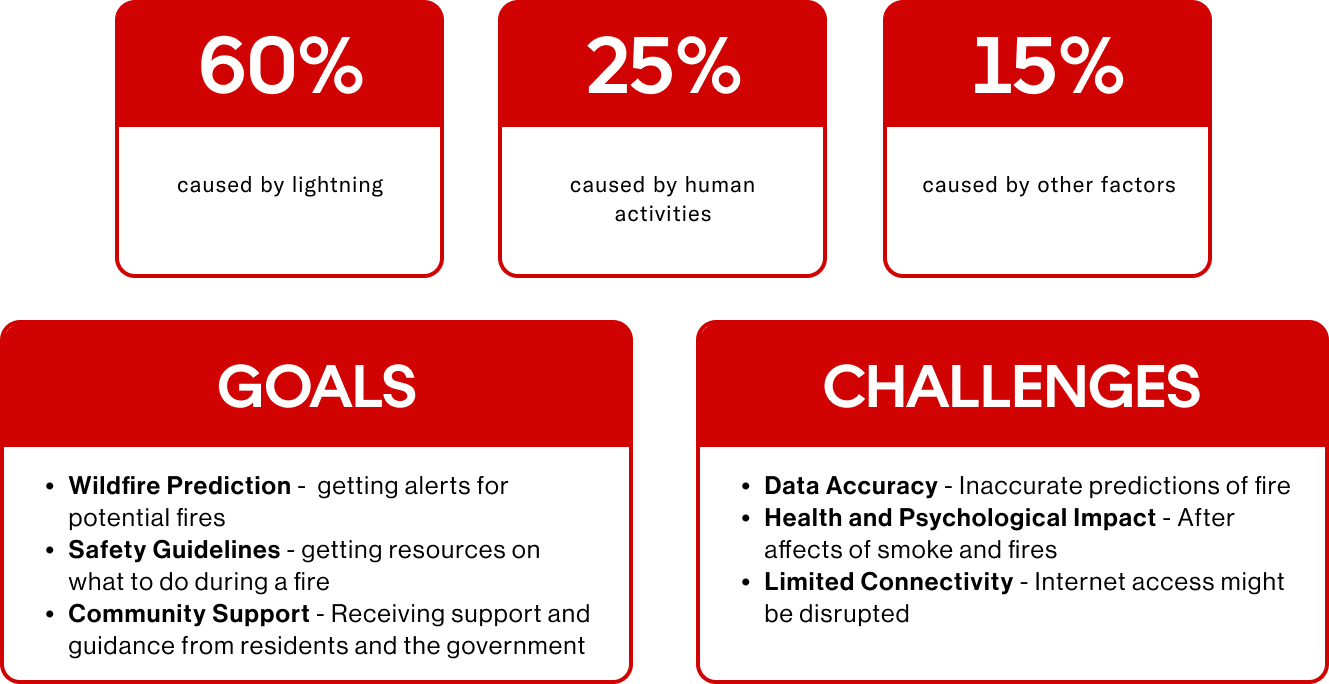
In our competitive analysis, we found two apps used outside of Canada that have implemented AI into their wildfire prediction technology, ALERTCalifornia and FireScout.
ALERTCalifornia uses a wireless network of 1000+ cameras that can zoom up to 60 miles to monitor wildfires in California. It uses high resolution LiDAR and imagery data sensor to study fuels and create a virtual dashboard and alerts firefighters and estimate location of the incident. TIME magazine named ALERTCalifornia as one of the best AI tools of 2023.
FireScout can detect fires in under a minute with an accuracy rate of over 99%. It uses high full definition cameras and AI technology that has been trained in more than 10 million images. FireScout detects smoke or fire when it is visible within the panoramic camera view, often before CCTV operators or the general public report smoke or fire, and uploads images to the cloud server. It then alerts CCTV operators, who can verify the fire and notify first responders, utilities and other officials.
To cover for wildfires that may be undetected by the AI model, the app will integrate a camera tool for users to report fires around their area. The post will be verified and then posted to the community forum where community members can then react, comment and interact with the post to learn more about the fire.
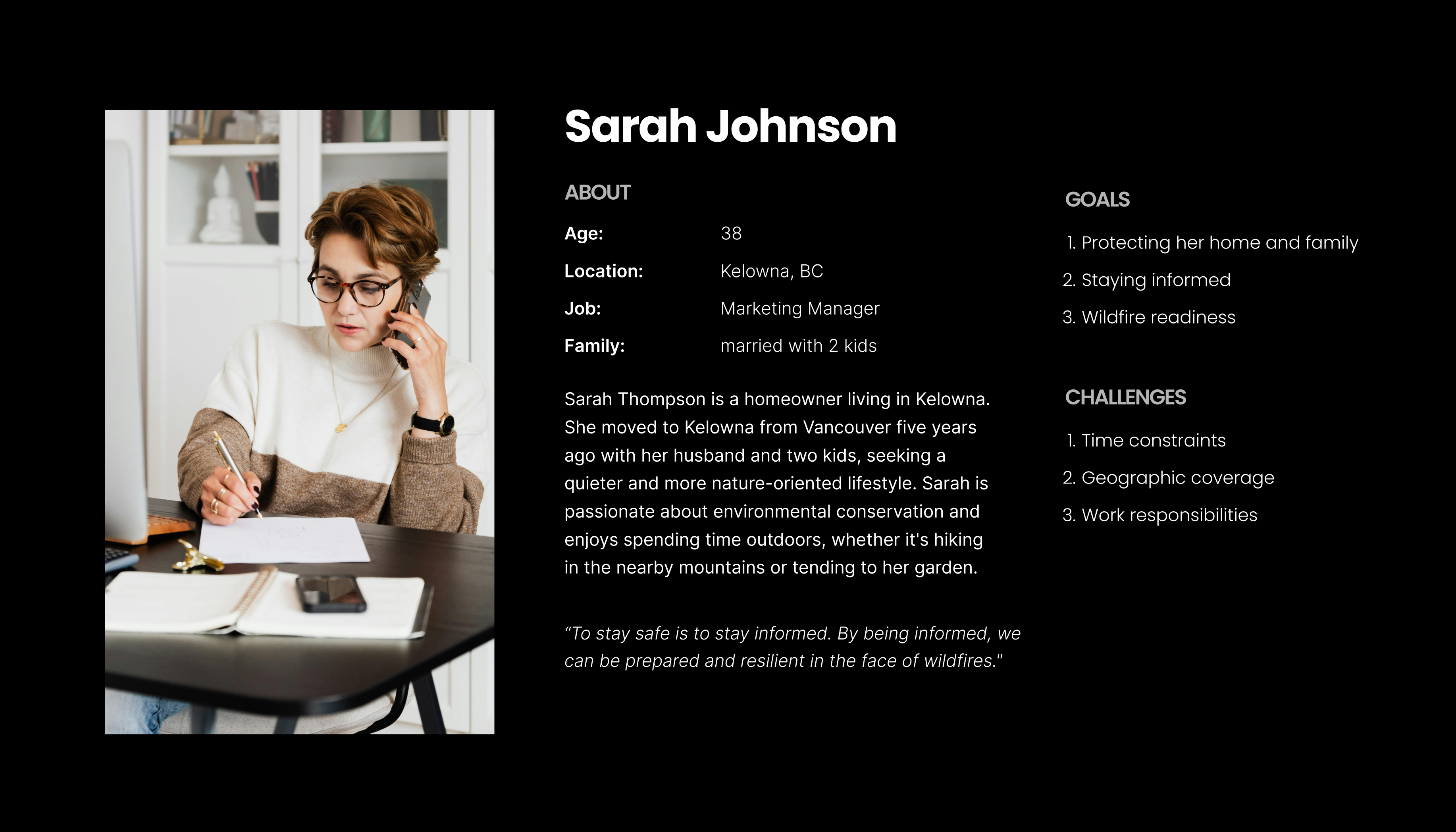
In our app design, we chose Futura PT for the header due to the different weights and styles it provides, it is a versatile typeface that can be used to convey different messages. For the body copy we aimed for simple letterforms which maintain consistent stroke weight, sans-serif is a more readable option for users.
For the colour identity, red is the primary colour as it signifies danger and stop and is also used professionally to capture attention. Since red is such a jarring colour, black text and white background were used for the rest of the interface.
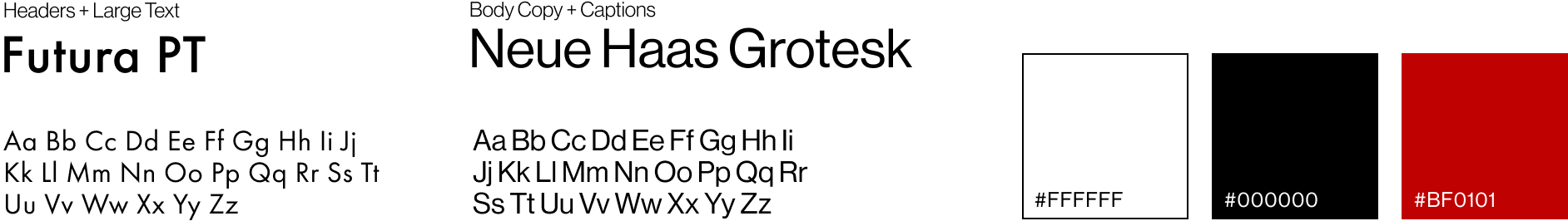
When users open the app, they can either choose for their location to be tracked or input the location themselves. Once the user login the reached the Home page, there will be a navigation bar at the bottom where users can click through the different sections of the app.
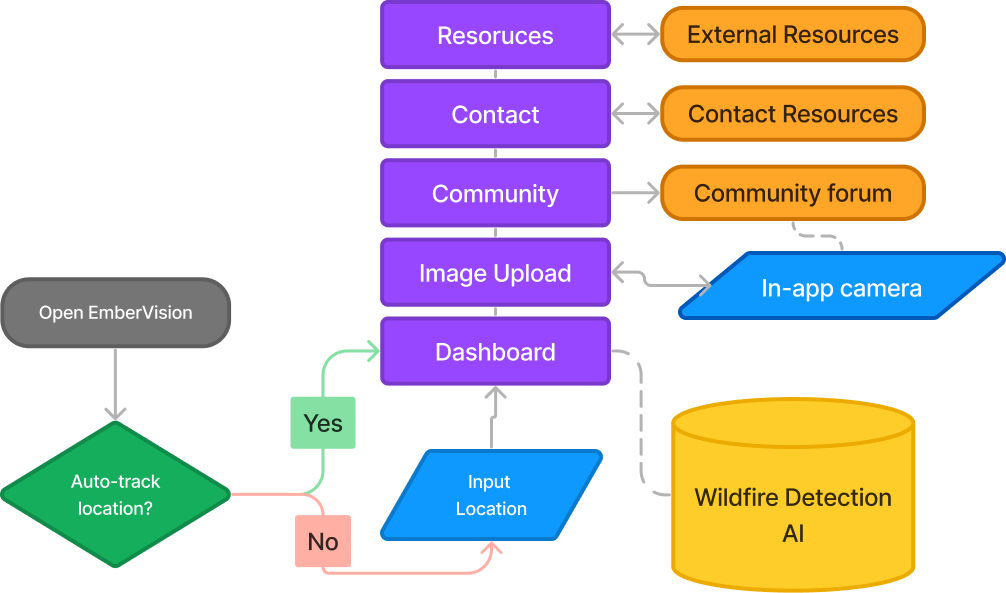
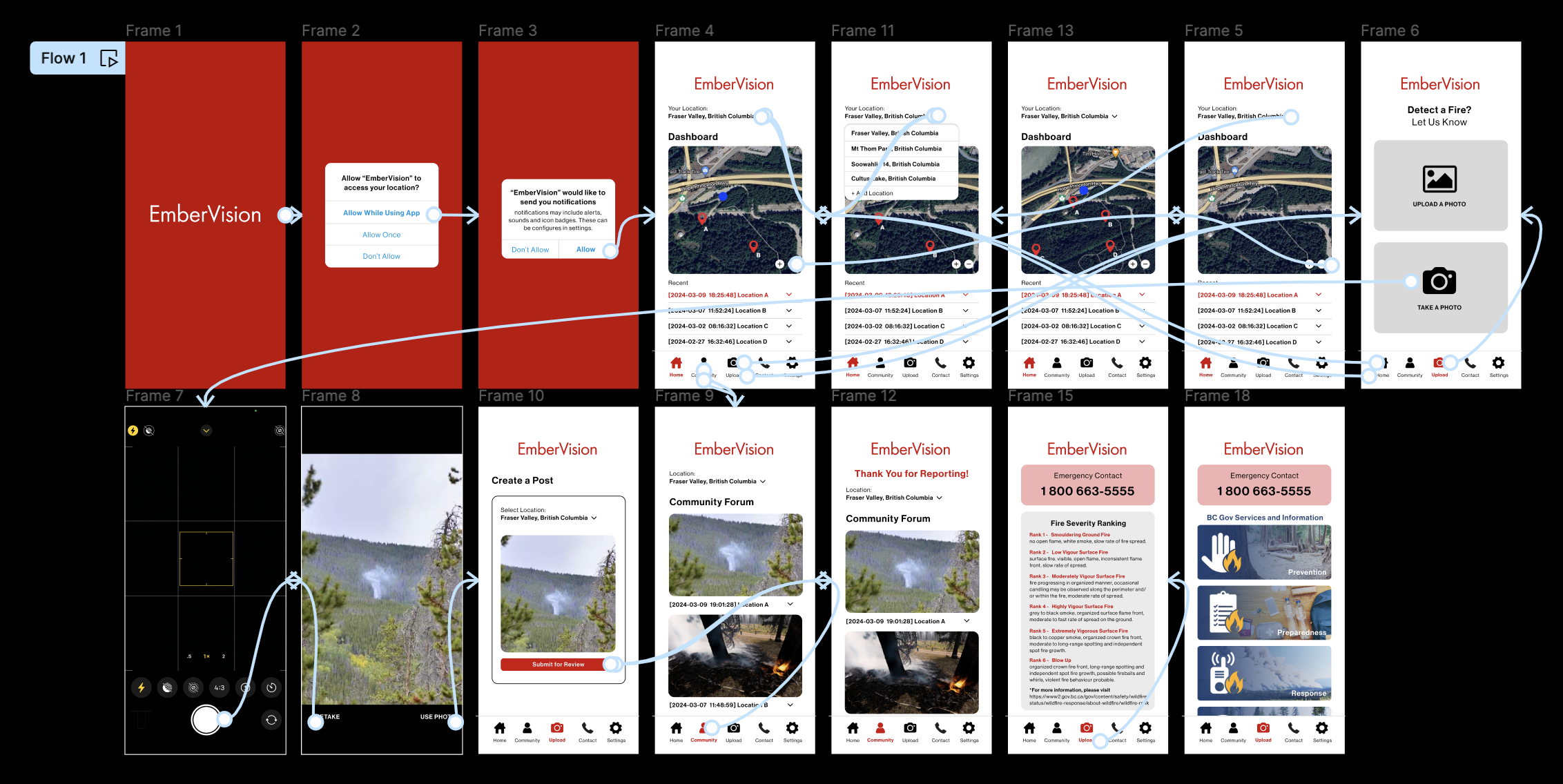
SWIPE: Scroll up and down to navigate through the different pages
TAP: Tap interaction to confirm selection
PINCH: Zoom in and out of the map feature
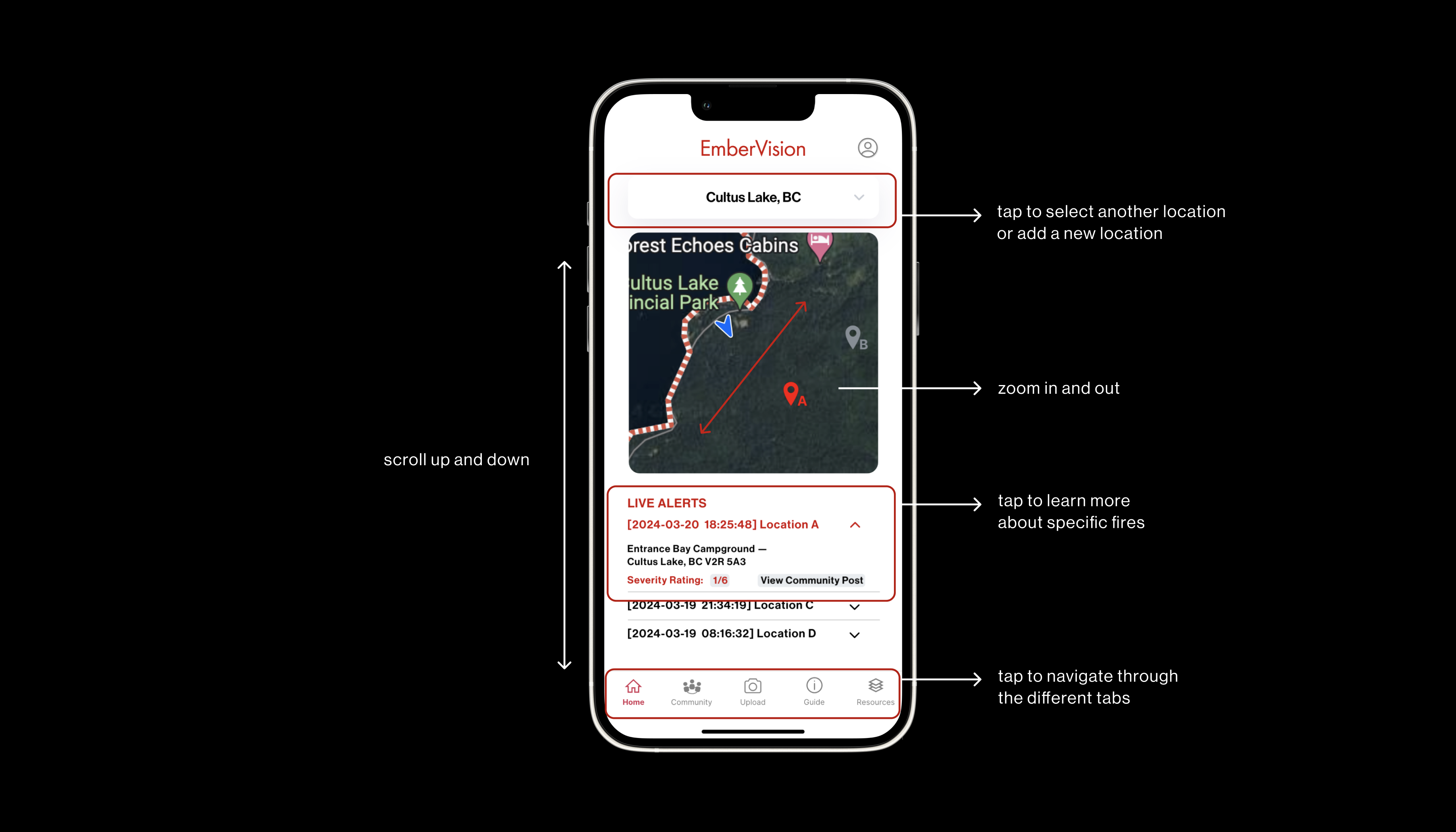
USER TESTING: Asking various possible users to test out the prototype and provide feedback.
USER INTERVIEWS: Asking possible users what they liked, disliked about the UI and what they hope to see in a wildfire alert app.
5 SECONDS TESTING: Showing users the main dashboard of the interface for 5 seconds and asking what features they recall and what they think the purpose of the app is.
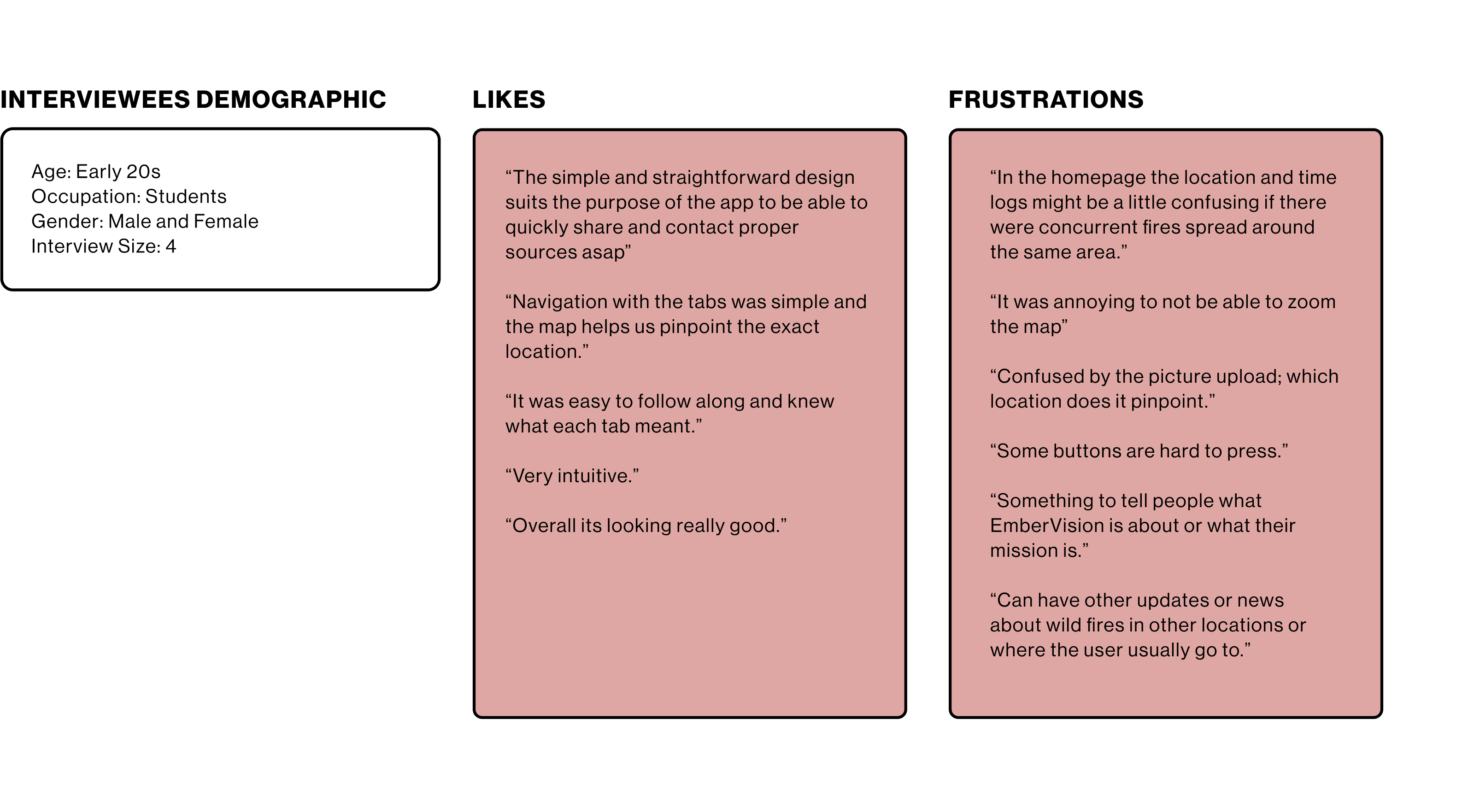
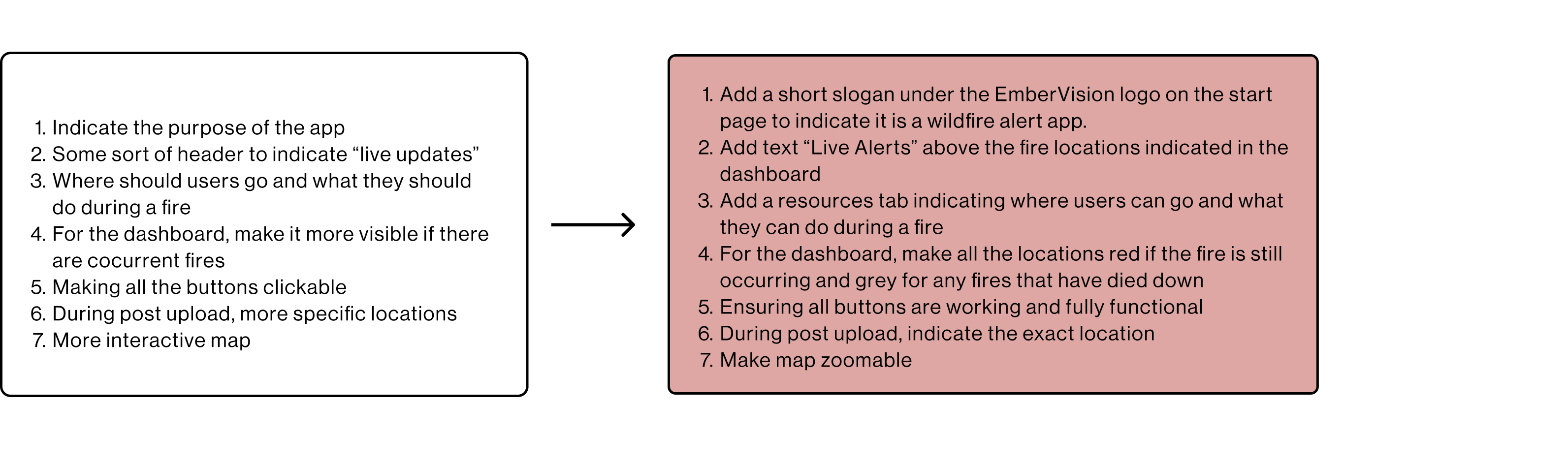
Explore the different features that EmberVision offers
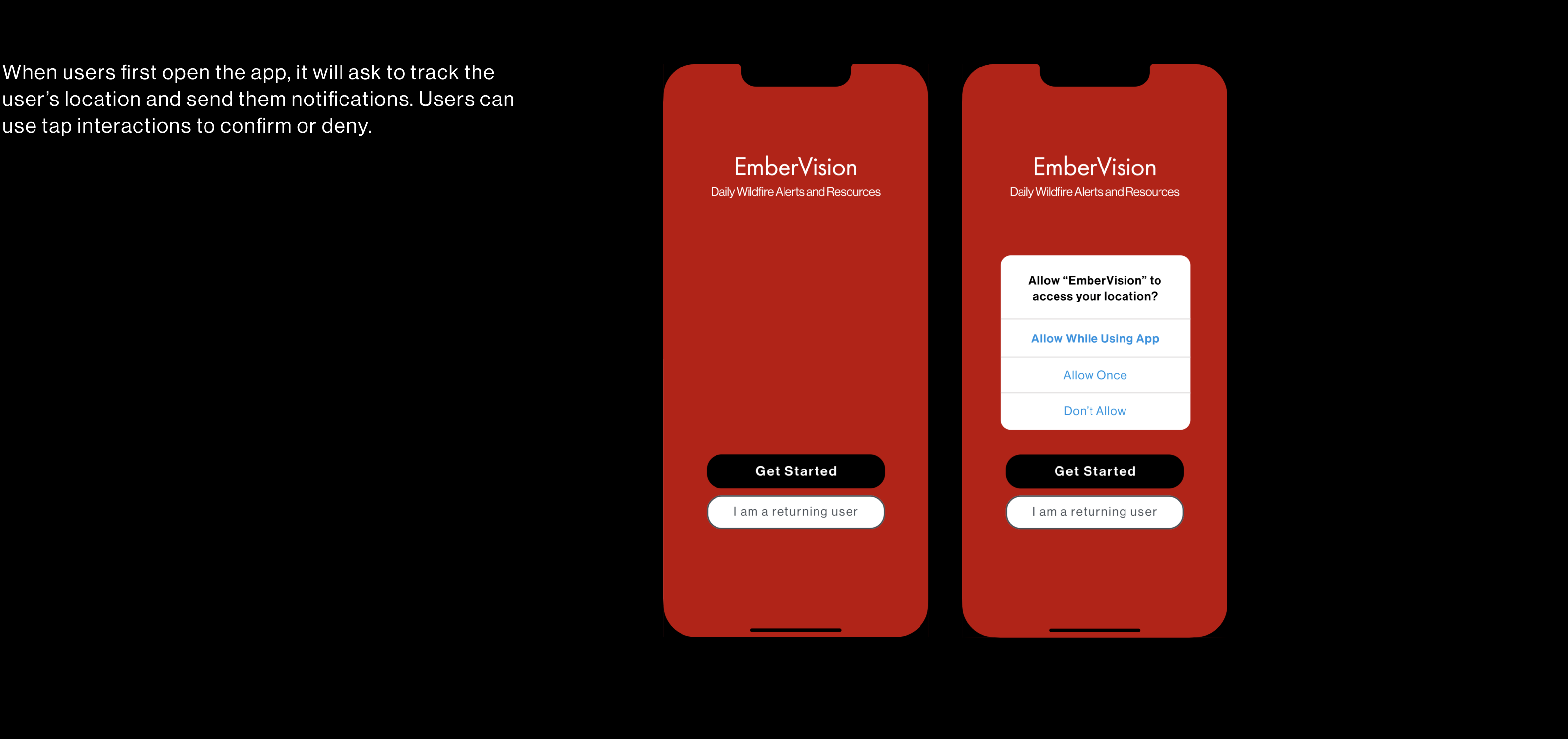
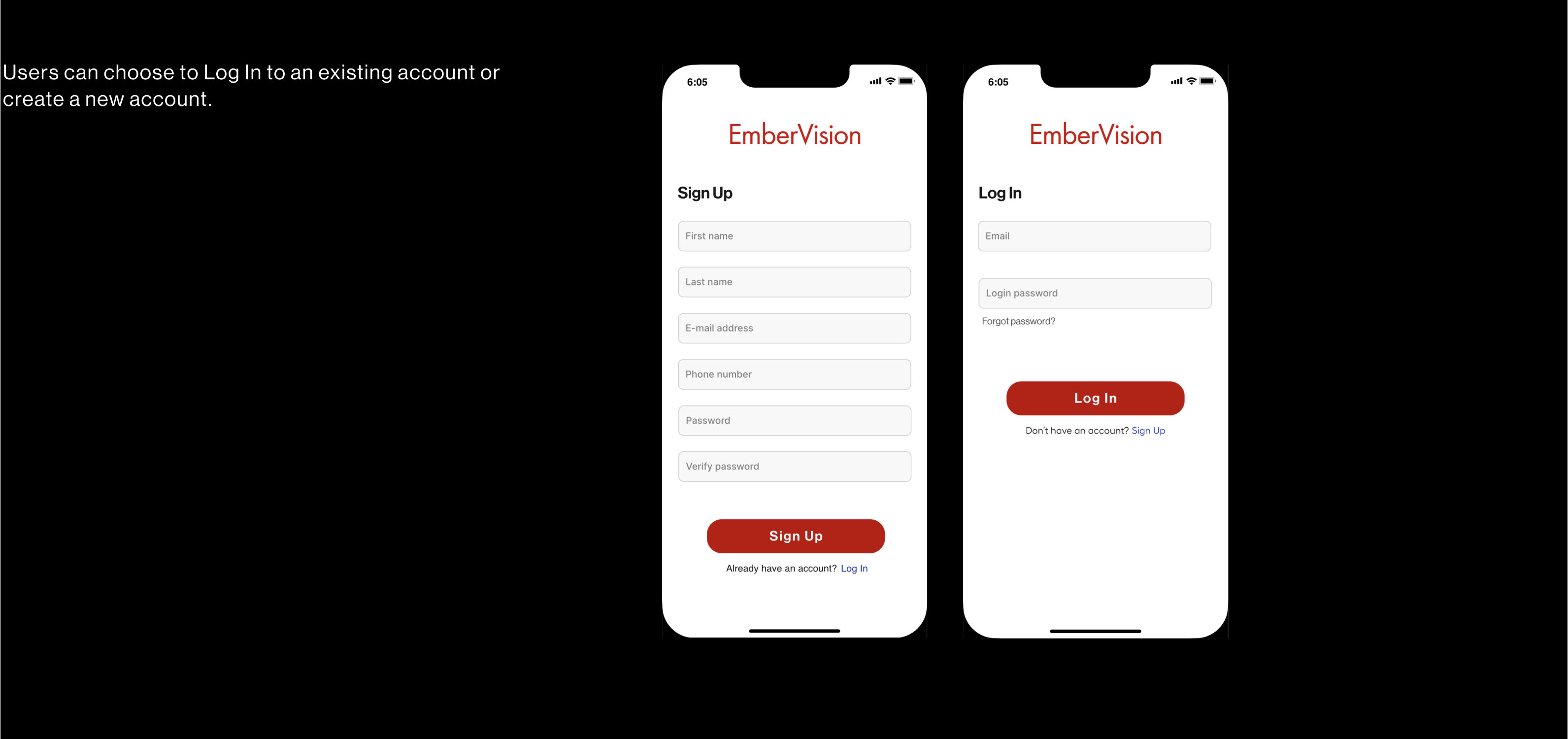
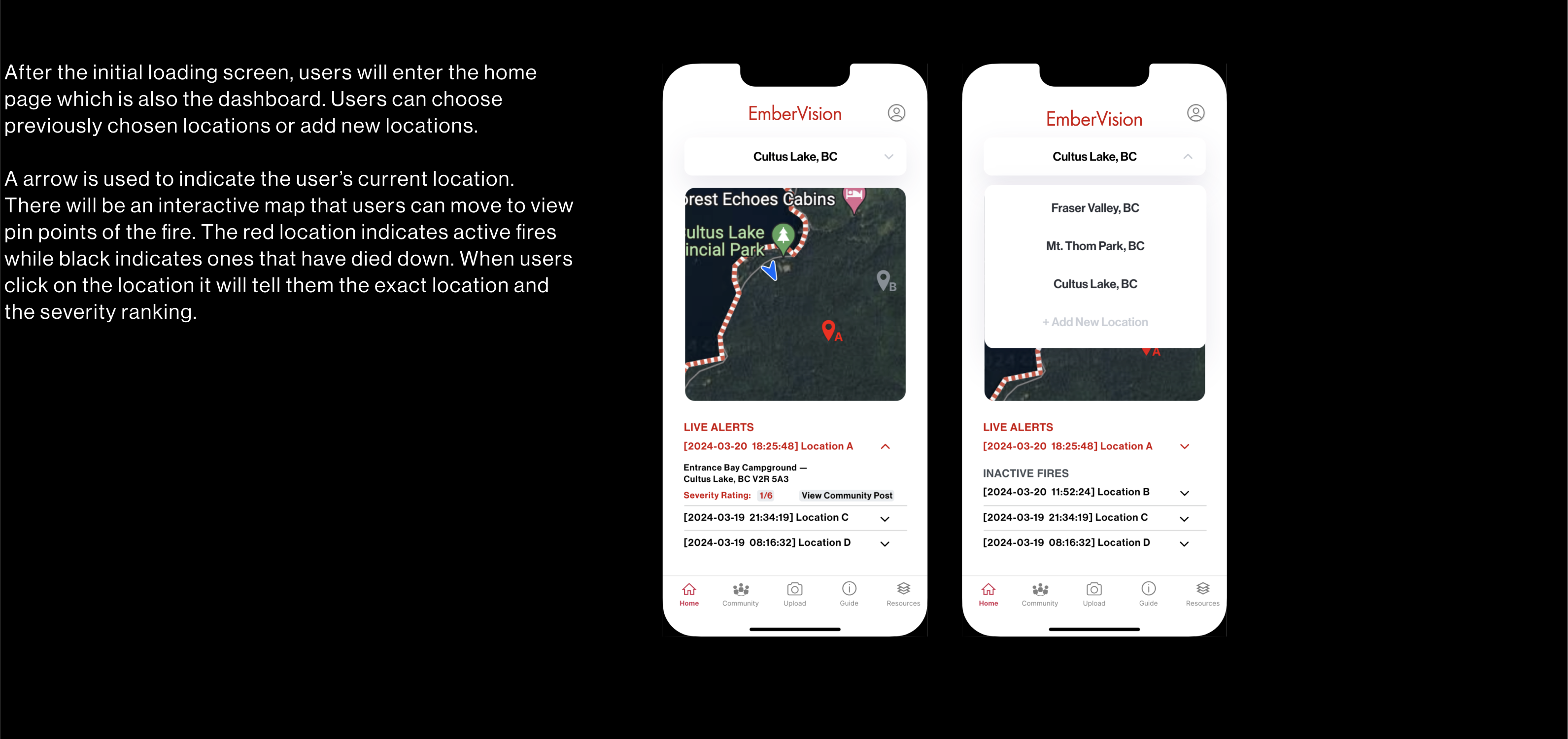
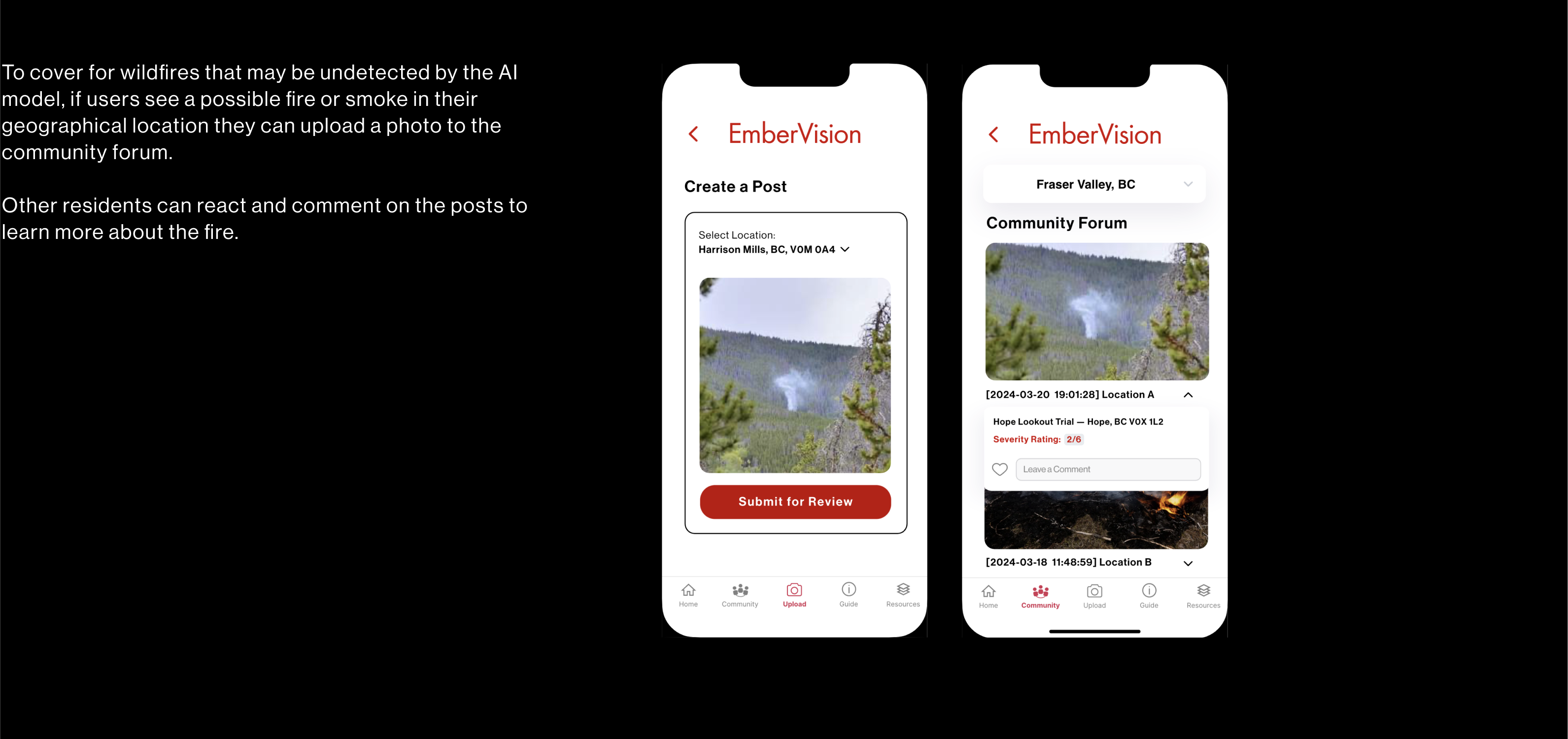
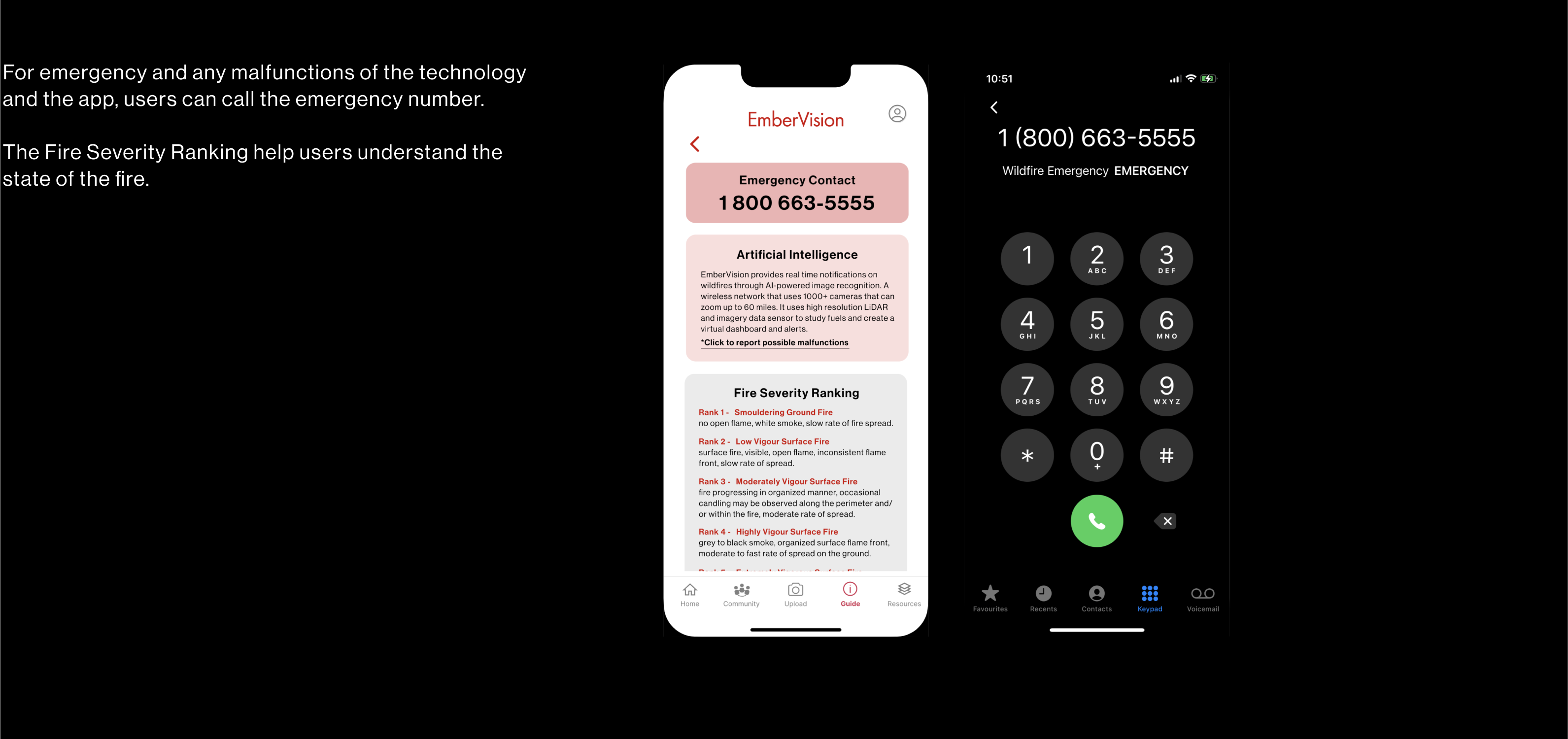
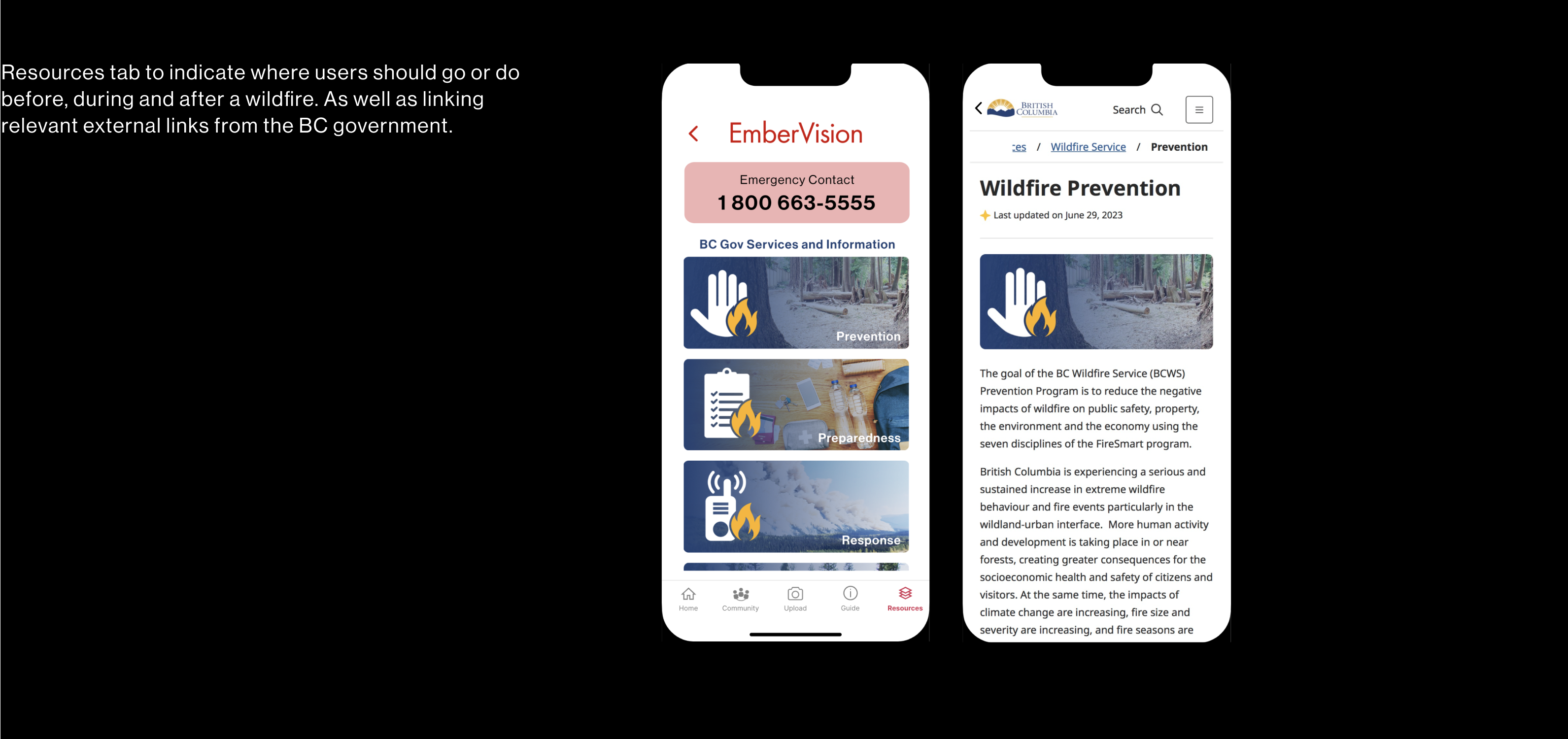
Daily Wildfire Alerts and Resources